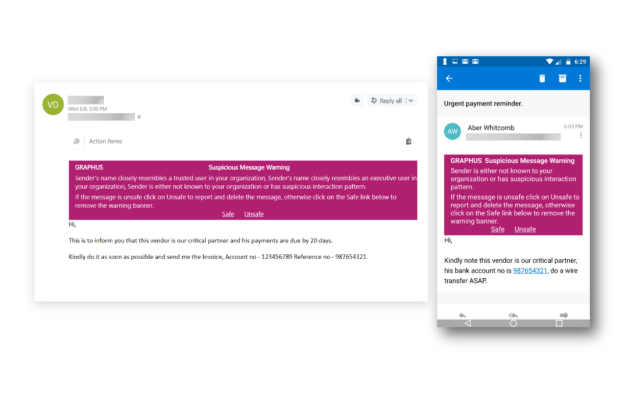Audit
Small Business IT Audit
Receive an easy-to-understand report that summarises the technical state of your business.
- Identify security vulnerabilities
- Improve uptime and system reliability
- Develop a strategy to mitigate risks

SOC
Security Operations Centre
An effective defence strategy that overcomes emerging security challenges.
- 24/7 Threat Monitoring and Analysis
- Real-Time Investigation and Threat Hunting
- Threat Isolation and Remediation
- Incident Response and Notifications

SOC
Advanced Email Security
Simple, powerful, automated phishing defence
- Detect sophisticated threats left unnoticed by traditional spam filters
- Easy-to-understand warnings are displayed on suspicious emails
- Report emails to our security team for further review